Can you play Sims 4 on a Macbook Air? (Quick Guide 2023)
Sim 4 is popular all over the world. But do you try it by yourself? If not, then did you want to play this game? But if you are a Macbook Air user, then you must have thought that you could play this game on your Mac.
Moreover, how could you get the game on your Macbook Air? This article will solve all your confusion about this. So, if you want to clear your mind about these types of thoughts, keep reading this article.
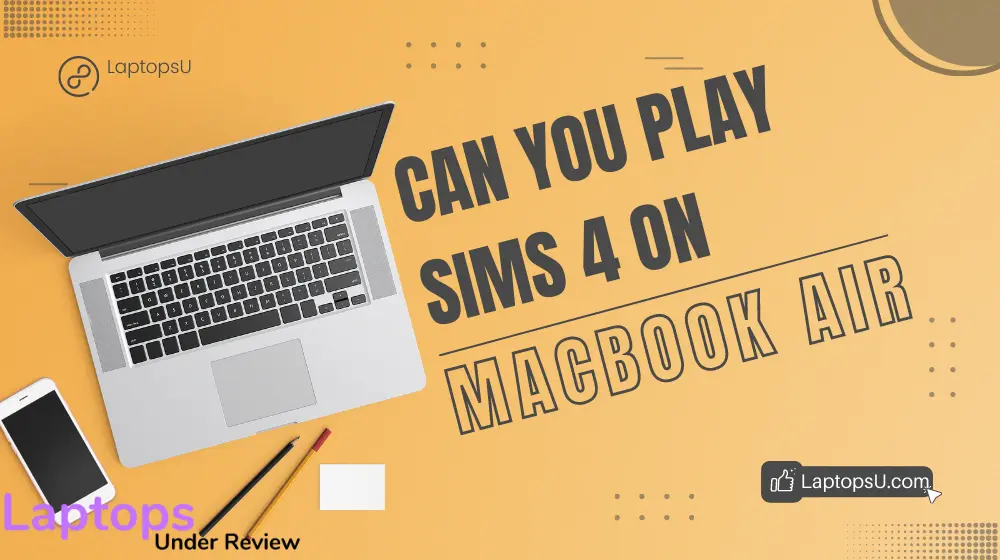
Sims 4: Overview
Enter into the magical world of the Sim series. It is a transformative journey of sim simulations that started in 2000. It was developed by Electronic Arts and given life by Maxis. This delightful series presents The Sims 4, its fourth major installment following The Sims 3. It was released on September 2, 2014, in North America for Windows. And then on PlayStation 4 and Xbox One in November 2017.
It turned into a free-play model on October 18, 2022. The Sim 4 enters the door of the gaming world to endless creativity. And it is getting even richer day by day with extra downloads. It is a world where each person’s uniqueness shines through personalized characters, families, and everyday adventures, with over 36 million players worldwide.
Can a Macbook Air Run Sims 4?
It is possible to play Sim 4 on Apple computers, like Macbook Air. But before downloading the game we need to remember that only the EA version is suitable for macOS. while the Steam version is only for Windows. And if we want an EA version on our Mac. We should use the EA Origin app to download and play the game.
It doesn’t matter whether my Macbook has an Intel or the latest M1, M2 chip or not. Sim 4 runs very well on my Macbook Air. Apple’s Rosetta 2 tech ensures that the game runs very efficiently on Apple silicon devices and also on newer models. But old intel models need some adjustments for better performance of the game.
If I have a Macbook Air from 2022 to 2017, playing The Sims 4 is easy. But if it’s a 2018 or 2017 model, then I need to change settings for better play of the game.
How to install Sim 4 On the Macbook Air?
If I want to play The Sims 4 on my Mac, I just need to follow these easy steps:
- I just go to Origin.com and get the special Origin app for Mac.
- Sign in using my EA Account, the same one that I use for playing The Sims 4 on my PC. Remember, we need an EA Account to play.
- Once I’m in, I can find The Sims 4 in the My Game Library section.
- Lastly, Click on The Sims 4 and start the download by clicking Download. The game will start downloading in my Origin Library.
Remember, where we download The Sims 4 matters. If we get it from Steam, we can’t play it on our Mac. Steam’s version is only for PCs. To play on the Mac, we should get it from the Origin platform, which is EA Games’ store.
Conclusion
In conclusion, we can enjoy the fascinating world of The Sims 4 on Macbook Air. EA origin app helps us to enjoy the game’s exciting experiences. Because the EA version is made for macOS. It doesn’t matter if my Macbook Air has an Intel chip or the latest technology – The Sims 4 runs well on my device and doesn’t create any difficulty.
Just remember, the important thing is to download from the correct source, Origin, not Steam. Through this, you can easily create your way to enjoy the delightful world of Sim 4 on your Macbook Air.
