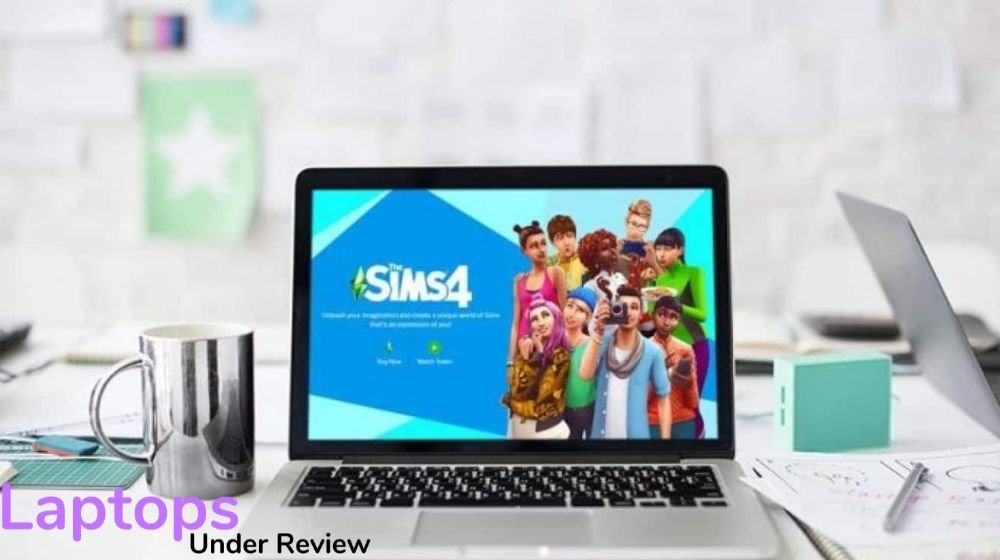Best Laptop 2023: 15 Best Laptops You Can Buy

LaptopsU.com
World’s Best Laptop Brands
Laptops Guides
Looking for expert, lab-tested reviews on the latest Laptops? Here you’ll find latest reviews by professional team.
We Buy Products
Unlike most websites, we do not get our review units directly from the manufacturers. Instead, we buy everything ourselves.
Perceptual Testing
All our ratings are automatically calculated based on our tests, which are designed to match what really matters to a customer.
You’ll find the best laptops for you, from ultraportables to powerful editing machines.
In 2023, you have a lot of laptop choices, and they come in various types, features, brands, and prices. In this guide, we’ll look at some of the best laptops you can get, like ones for work with Windows 10, gaming laptops, Chromebooks, laptops for school, and laptops that can also turn into tablets.
In today’s laptop market, finding the best laptop choice according to the requirements is very difficult, but what makes them better than just good laptops is how well they combine power, efficiency, portability, and comfort. The best laptops should have a great keyboard and touchpad, which makes them better than smartphones and tablets for many different tasks. Their screens should be smooth and clear, bright enough to see comfortably. They can manage most tasks exceptionally, except for really intense and demanding stuff like video editing and advanced gaming. Additionally, they should be easy to carry around and last all day without needing to be charged.
We must suggest that the Macbook Air is the best laptop model of 2023. The MacBook Air doesn’t have any major issues. Whenever you want to work, browse the internet, or even play games, it is a very reliable option for you.
Some of our other favorite laptops include Chromebooks, and 2-in-1s include the Asus ROG Zephyrus G15, MacBook Pro 16, and HP Spectre x360 14. So, if you’re looking for the best laptops, or if you want a powerful laptop that’s also easy to carry around, take a look at our top choices for gaming laptops.
Best Laptops 2023
1- Apple MacBook Air (M2)

The best laptop of 2023
Many people love Apple’s latest MacBook Air because it has a powerful M2 processor.
The starting version comes with 8GB of memory, 256GB of storage, and a powerful 8-core CPU and GPU, and it costs $1,199. We suggest that most people go for the model with 512GB of storage because it will keep your laptop useful for a longer time.
The latest MacBook Air doesn’t have the wedge-shaped design, but it keeps a lot of the excellent features from older models. It still has handy things like MagSafe charging, a Touch ID for security, and a comfortable keyboard. Plus, it has a better 1080p webcam for nicer and better video quality and comes in two new colors.
The M2 processor in the MacBook Air isn’t as super-fast as the ones in the more expensive MacBook Pro models (M1 Pro or M1 Max). But it’s still quite speedy. We tested it, and it ran office tasks efficiently without getting too hot or slowing down. However it’s thin and light, this laptop achieves a nice balance between power and easy portability, which is not so common in other computers.
In our tests, the M2 MacBook Air didn’t have as good battery life as the bigger 16-inch M1 Pro MacBook. But for most people, it should still last an entire day.
Apple also sells the M1 MacBook Air, which was released in 2020. If the M2 MacBook Air is too costly for you, in this situation you can consider the M1 model, which we talk about below.
Specifications:
2- MacBook Pro (14-inch and 16-inch)
The best Macbook for creators

Apple’s 16-inch MacBook Pro is their strongest laptop yet. If you’re fine with its expensive cost, you’ll likely really enjoy using this computer.
We tested the MacBook Pro 16 by doing things like encoding, playing videos, and exporting files. It performed better than all the other laptops in some of these tests. It matched up with really powerful desktop computers in a few of these tasks.
When we speak about battery life, it’s really impressive. In my tests, the 16-inch model with the M1 Pro processor stayed powered for 16 hours, which is the longest we’ve ever seen in a laptop review. The M1 Max configuration isn’t quite as long-lasting, still managed to get through an entire workday.
Besides those points, we like the new MacBook Pro. The screen is stunning, especially when watching HDR content as it gets very bright. Also, it has some of the best speakers we’ve ever heard on a laptop. One more thing to keep in mind is that the Pro models can connect to multiple external screens, while the Air can only connect to one.
When you’re taking a break from work, the MacBook Pro 16 is a great choice for enjoying movies, playing games, and watching TV as a multimedia device.
Specifications:
14-inch MacBook Pro with M1 Pro (2021)
The new 14-inch MacBook Pro has two options for its brain, either an M1 Pro or M1 Max CPU, and it also comes with a powerful 64GB of memory.
If you work in a creative field and want something smaller and more affordable than the MacBook Pro 16, the 14-inch MacBook Pro could be a great choice. It’s not as big, heavy, or costly as the 16-inch model, but it still has a strong processor and a great screen.
When it comes to performance, there wasn’t a big difference between the 14-inch and 16-inch MacBooks with the same processor. Surprisingly, in some tests, the 14-inch model is better than the 16-inch one. But the biggest difference you’ll notice is in their battery life. The larger 16-inch MacBook can hold a much bigger battery, and in our tests, the 16-inch M1 Pro model lasted many hours longer than the 14-inch M1 Pro model.
3- MacBook Air (M1)
Best cheap laptop

The MacBook Air has a fantastic processor and is a reliable laptop.
If you want a lightweight MacBook but don’t have much money to spend, Apple still sells the 2020 M1 MacBook Air for a lower price. It starts at $999 for the basic version, which includes 8GB of RAM and 256GB of storage.
The older Air has a 13.3-inch screen with a clear resolution of 2560 x 1600. It also has a Touch ID for security, a 720p webcam for video calls, a fingerprint sensor, and a comfortable scissor-switch keyboard.
While it may not be as speedy as the M2, the M1 is still quite fast. In our tests, it did a great job handling tough photo and video editing tasks, even outperforming many slim and lightweight laptops with Intel processors that we’ve tried this year. The built-in graphics card also ran the game Shadow of the Tomb Raider at frame rates that were nearly enjoyable to play.
The battery doesn’t last as long as the M2, but it’s still close. It typically runs for about eight to ten hours when you’re using it continuously.
Specifications:
4- HP Spectre x360 14

The best Windows laptop
This laptop isn’t just attractive, it’s also really good for everyday work. It didn’t slow down or stuck, thanks to its strong Intel 11th Gen processors and Iris Xe graphics. Plus, the battery lasted for 10 hours, which is one of the best we’ve ever seen.
If you prefer a different screen quality than Full HD, this laptop offers options like OLED and a very bright 1,000-nit display. It also includes a stylus that attaches to the side, making it useful if you use it as a tablet. This laptop is a strong competitor among 2-in-1 laptops, excelling in various aspects, including its comfortable keyboard, powerful bass sound, and the variety of useful ports it has.
A product with so many great features can be expensive, and some might find similar things for less money. But the Spectre x360 14 sets a high standard for Windows 2-in-1 laptops. It’s the best Windows laptop you can find.
Specifications:
5- Asus ROG Zephyrus G15

The best gaming laptop
The Asus ROG Zephyrus G15 is a top gaming laptop available today, and it offers excellent performance for its price which is tough to find somewhere else.
The Zephyrus G15 is a light gaming laptop, just a little over four pounds. You don’t have to sacrifice performance for portability. It’s got powerful processors from Nvidia and AMD and a fast 165Hz QHD screen. In our tests, it handled even the toughest AAA games at QHD resolution without a hitch.
Other things about the G15 are really good, the sound is great, the keyboard and touchpad work nicely, there are lots of ports, and the battery lasts for more than eight hours. If you want a strong gaming laptop that’s also good for everyday items, you should think about getting the Zephyrus G15.
Specifications:
6- Asus Zenbook Pro Duo 14

The best dual-screen laptop
The Asus Zenbook Pro Duo 14 OLED is a laptop that’s different from the others. It has a unique feature where the keyboard is at the front.
Now, for the first time, we can truly recommend buying a laptop with two screens. In the past, laptops with two screens often felt like they were just for show and were hard to use. But the Zenbook Duo 14 is different. It has a raised screen, better screen quality, and anti-glare features that make it very useful.
If you have a Zenbook Pro Duo, you can use Asus’s ScreenXpert software to make your keyboard area a small OLED screen. This extra screen can also become a big touchpad (which is handy because the laptop’s touchpad is small). Additionally, it has strong Intel and Nvidia processors and a 16:10 main screen. Not everyone may like the keyboard-in-the-front style, but if you want a laptop with two screens, you should consider this unique device.
Specifications:
7- Asus ROG Zephyrus G14

The best laptop for gaming on the go
The Asus ROG Zephyrus G14 is a very powerful gaming laptop. It comes with a high-quality QHD screen and an AMD Ryzen 9 processor, which means it’s excellent for gaming with clear graphics. It’s also surprisingly efficient when you use it for other tasks, and it doesn’t use a lot of energy.
When choosing this laptop, you need to be careful because some versions are too expensive. The best choice is the $1,649.99 model with the 6700S GPU. We think it’s the best 14-inch gaming laptop you can get. It has a great keyboard, touchpad, lots of ports, and a fantastic screen. In addition, it’s very light at just 3.79 pounds and super thin at 0.77 inches. In our tests, it performed well, and there wasn’t much difference in performance between the 6700S and 6800S models. Surprisingly, it also had a battery that lasted all day, which isn’t common for gaming laptops.
If you’d like your computer to have a fancy grid of colorful moving lights, you can buy a more expensive model with Asus’s AniMe Matrix. These models are not the best value for their price, but they have some fun features. You can change them with your own words or pictures, and they even include a virtual pet you can have fun with.
Specifications:
8- Asus Chromebook Flip CX5

The best 15-inch Chromebook
The Asus Chromebook CX5 is a pretty good laptop, but it’s a bit expensive.
This laptop called the Chromebook Flip CX5, costs about $800 and uses Chrome OS as its operating system. It’s built nicely, similar to more expensive Windows laptops, and it feels nice to touch. It comes with all the features you’d normally find in a full-sized laptop, including a large 57Wh battery that keeps it running for a long time, quick charging, and it’s quite speedy.
This device has different kinds of plugs, like HDMI and a small memory card slot. The keyboard is comfortable to use, and the speakers produce excellent sound. If you want a Chromebook with a large screen, the Asus CX5 is the best option to get.
Specifications:
9- LG Gram 17

The best laptop for big-screen fans
The LG Gram 15 is a smaller version of one of our top choices for the best lightweight laptops in 2023. However, it has a screen with a lower-quality display, it’s still easy to carry around, and it comes with a keyboard that has backlighting.
If you’ve ever tried a lightweight laptop, you’ll be surprised at how incredibly light the LG Gram 17 is. Even though it has a big 17-inch screen, it only weighs three pounds. When you lift it, it feels like you’re hardly holding anything at all.
The Gram 17 isn’t only light; it’s also a top choice for a few other reasons. We checked its battery, and it lasted over 12 hours, which is great. Additionally, it has a nice keyboard, a lot of helpful ports, fans that don’t make much noise, and a fast processor.
Not everyone needs a big 17-inch screen, and some people want a heavy computer that doesn’t need to be carried around much. But if you just want a large screen for work and watching Netflix, then this laptop is great for you. In today’s market, it’s a one-of-a-kind device with not many similar options available.
Specifications:
10- Dell XPS 13

The best laptop for college
The Dell XPS 13 is a great example of a thin and lightweight laptop. It has a wonderful keyboard and trackpad, looks really good and the keyboard is excellent too.
Dell XPS 13 laptops are small and reliable. If you use them for everyday activities, you’ll like their good looks, the slightly taller 16:10 screen, and how well they perform. When I tried the i7 model for my review, it perfectly handled all my tasks without any slowdown or overheating. The laptop also worked nicely for both gaming and media tasks.If you want an advanced Dell XPS 13, there’s the Dell XPS 13 Plus available. It comes with cool features like an OLED screen option, a touchpad without borders, and LED function keys that you can touch, which the regular XPS 13 doesn’t have. We’re excited to review this model soon.
Specifications:
11- Lenovo ThinkPad X1 Nano

The best laptop for business travel
The ThinkPad X1 Nano laptop is a strong and excellent device designed for professionals with busy schedules.
It maintains the classic ThinkPad look, with a solid build, buttons that are easy to use, a cover for privacy, a red pointing stick in the keyboard’s center, and special security features for business use.
The Nano is special because it’s the lightest ThinkPad from Lenovo. It weighs just 1.99 pounds, which is super light. Even when we tested it completely, we didn’t hear any noisy fans, and it didn’t get very hot. If you’re looking for a reliable business laptop that won’t make your briefcase heavy, this one will feel almost weightless.
Specifications:
12- Razer Book 13

A stylish, powerful productivity laptop
When we talk about how well it performs and how it looks, the Razer Book 13 is ic.
Razer is well-known for making gaming laptops, but they’ve now entered into the business and productivity laptop world with the Razer Book 13. This laptop is quite powerful, yet it’s very portable, being only 0.6 inches thick and weighing 3.09 pounds. It comes with a variety of useful ports like Thunderbolt 4, USB-A, HDMI 2.0, and even a slot for microSD cards. What’s unique about it is that the keyboard allows you to choose the color of each key, a feature usually seen in gaming laptops.
This laptop has some cool things inside. When we tested it by doing some video work in Premiere Pro, it did better than any other Windows laptop of its size, thanks to its powerful processor. Moreover, Book 13 isn’t meant for gaming, it surprisingly plays games well with its built-in graphics. It can even handle demanding games like Shadow of the Tomb Raider at over 30 frames per second. While the Razer Book 13 is a bit expensive and may not be right for everyone, it’s still an amazing laptop with a well-built design and strong performance for getting work done.
Specifications:
13- Asus Zenbook S 13 OLED
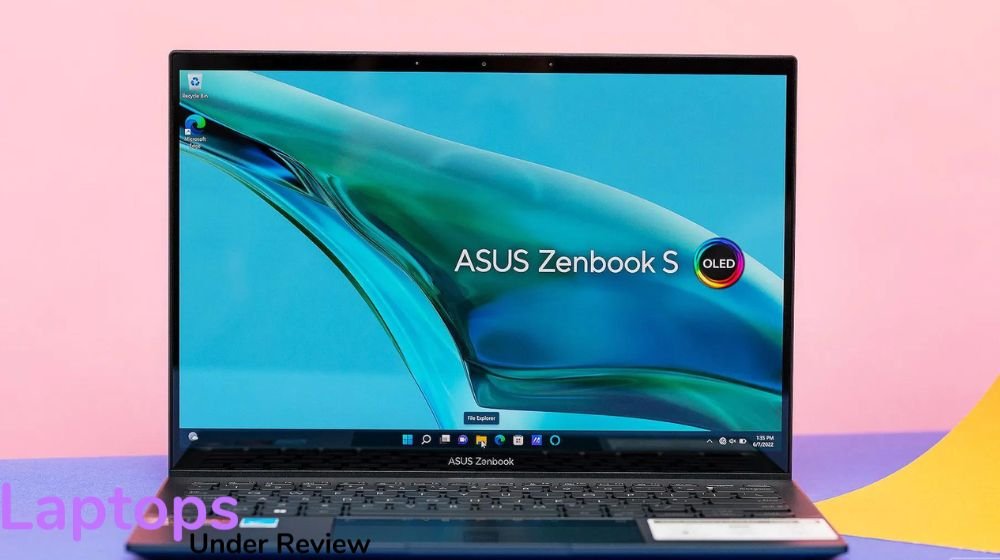
The best OLED laptop
If you want a laptop with a great OLED screen, the Asus Zenbook S 13 OLED is the best option for you.
You don’t have to spend a lot of money to get a lightweight laptop with an awesome screen. The Asus Zenbook S 13 OLED is a powerful and light laptop that uses the new Ryzen 6000 series processors.
The Zenbook S 13 is not only well-built and fast but also super lightweight at just 2.43 pounds, and it’s thin, just a bit over half an inch thick. It has a cool feature where the touchpad has a built-in LED number pad, so you can use it even when using the numeric keypad. In addition, the OLED screen is bright, and spacious, and shows excellent visuals.
Even when I used the Ryzen 7 model that cost $1,299 for some tough tasks, it didn’t get hot on the bottom, even with a lot of things running at the same time. It also did surprisingly well for gaming, performing among the best we’ve seen in a 13-inch laptop with built-in graphics.
Specifications:
14- Lenovo Yoga 9i

The best multimedia laptop
The Lenovo Yoga 9i is a slim, flexible laptop that comes with a stylus you can store in its special slot. This model has a 512GB SSD and 16GB of RAM.
Most slim and light laptops have a problem in that their speakers are often small and not great. But the Lenovo Yoga 9i is different. It has a special hinge that holds a rotating soundbar. So, no matter how you position the laptop – whether as a tablet, in a tent shape, or like a regular laptop – the speakers always point toward you. That means you’ll enjoy the clear and loud sound.
Moreover, there are many other great features to like about it. The tablet has a fantastic 1080p touchscreen and a stylus that makes taking notes and creating art simple. The 11th-generation processors consistently provide good performance and long-lasting battery life. This multimedia device is brilliant in audio quality, screen display, and its ability to convert into different modes.
Specifications:
15- Framework Laptop

The best laptop for DIYers
Framework Laptops give you more control in changing and improving each part of the laptop, which is different from most laptops. You can even put together your laptop if you like. You’re free to make everything your way, including how the screen borders look and the keys on the keyboard.
The Framework Laptop is perfect for people who like making their laptops unique. You can buy it ready-made or as a do-it-yourself kit to build on your own. Even if you choose the prebuilt version, you can still upgrade things like the memory, storage, the edges of the screen, and the keys on the keyboard. You can even pick the types of ports you want, which comes in helpful.
From my testing, I found this laptop easy to use and it performs well. It’s super light, weighing just 2.87 pounds, and has a bright, high-quality screen and a powerful processor. The touchpad and keyboard are comfortable to work with. But the main reason to think about getting it is that you can change its parts, and it’s the only laptop that gives you that option.
Specifications:
Buying Guides
Trending Guides
Meet The Author

William Faulkner is a Tech Enthusiast writing detailed reviews about Laptops. He categorizes laptops as Gaming Laptops, Educational Laptops, and much more for the audience to pick the best laptop for their needs. He answered many questions about laptops in this blog. He always tests laptops before writing a detailed review.