Can You Charge MacBook Air M2 with USB-C? (Quick Guide)
A charger is a very crucial thing for tech devices. And it is also very important for Macbook just like other laptops for being charged and in working. But sometimes you forget to keep a charger with you. And in this situation, you are panicked that you don’t have any way to charge your laptop and your work stopped. And you don’t have any alternative charger. Then what did you do in this situation?
Then don’t worry, this article will tell you the possible way to charge your MacBook Air in case you don’t have your charger. You will know through this article that can you charge your MacBook Air M2 with USB-C or not.
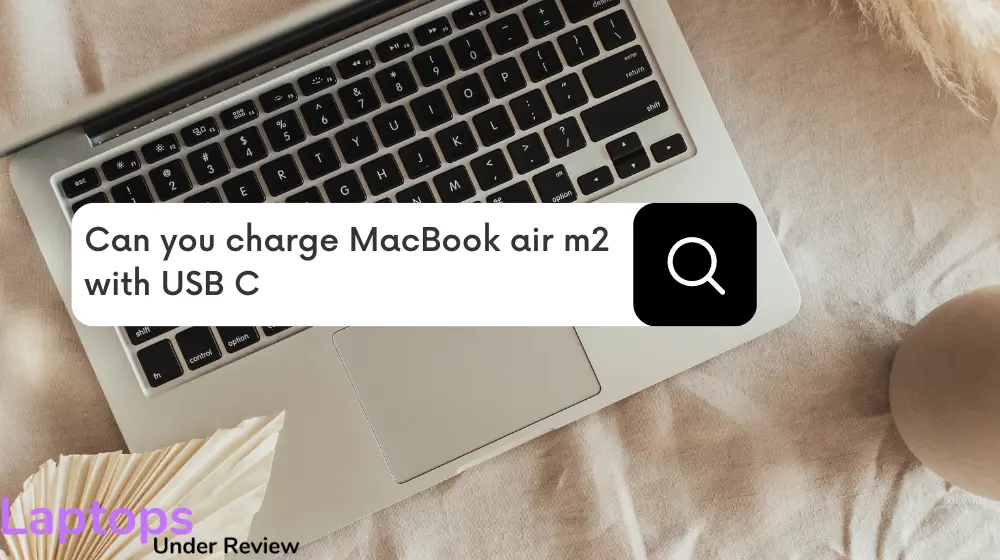
Is it possible to charge the MacBook Air M2 with a USB-C cable?
Yes, it is possible to charge the Macbook Air M2 with a USB-C. Charging your laptop without a regular charger is so easy. Just use a USB-C cable and power bank. You must make sure the power bank has a USB-C port that can provide at least 30 watts of power, and get a USB-C cable that matches your MacBook Air M2.
It is a very useful option when you are outside of your home and don’t have your laptop charger. And when you are on vacation and lost your charger then this hack is very useful. But remember before charging your laptop with USB-C, that only a power bank with high power only charges your laptop.
How to charge Macbook M2 with USB-C?
To charge your Mac laptop, just plug the power adapter into a wall socket. Then, connect one end of the USB-C cable to the adapter and the other end to any USB-C port on your Mac. If you have a USB-C or Thunderbolt display that can charge your Mac, you can plug it directly into your Mac without using an extra power adapter.
Your Mac can only charge from one place at a time, and it prefers the strongest power source. USB-C charge cables can handle different amounts of power. If you have a MacBook Air with an M2 chip, use the MagSafe 3 port or Thunderbolt ports with the right cables. If you have a MacBook Air with an M1 chip, you can use either Thunderbolt port with the USB-C Charge Cable.
Summary
In summary, after reading this article you will know that when you cannot find your charger and when you don’t have your charger, then Macbook M2 could be charged through a USB-C cable and a powerful USB-C power bank. But you just make sure that your power bank has enough power to charge your laptop, the minimum power required is 30 watts.
You can use the MagSafe 3 port or Thunderbolt ports with the right cables for efficient charging. You should know this way to charge your laptop even when you don’t have your charger and your laptop is dead. And if you are away from home. You should keep a suitable USB-C cable and a dependable power bank with you for uninterrupted work and fun wherever you go.
Frequently Asked Questions (FAQs)

About Author
I’m William Faulkner, author of LaptopsU, a laptop & MacBook review blog. I’ve been writing about laptops & MacBook for over seven years now and I love it! In my reviews, I try to provide accurate information on the specs of each laptop & MacBook, as well as my opinion on how it performs.
I thrive on finding new laptops & MacBook to review and helping people make informed buying decisions. If you have any queries you can get in touch with me through following social media accounts.
