Can you Play GTA RP on a Macbook Air? (Best Guide 2023)
GTA RP lets players join GTA 5, not as a main character as regular people by using a mod. We can live different lives in a game through this cool trend. It’s like playing pretend with others online, made by fans, not the main game creators. People really enjoy it, especially GTA 5. The old one and the new one are on the way.
But to join we need to learn some special rules about GTA RP. In GTA RP, we act like that we’re in a pretend world. I am being cop, lawyer, and more, just like in real life.
But here is an important question: Can you play GTA RP on your laptop like a Macbook Air or not? Many gamers want to play GTA RP on their Mac. But they don’t know if they play this game on their device or not. So, this article will tell you about this and how you can download this game on your Macbook.
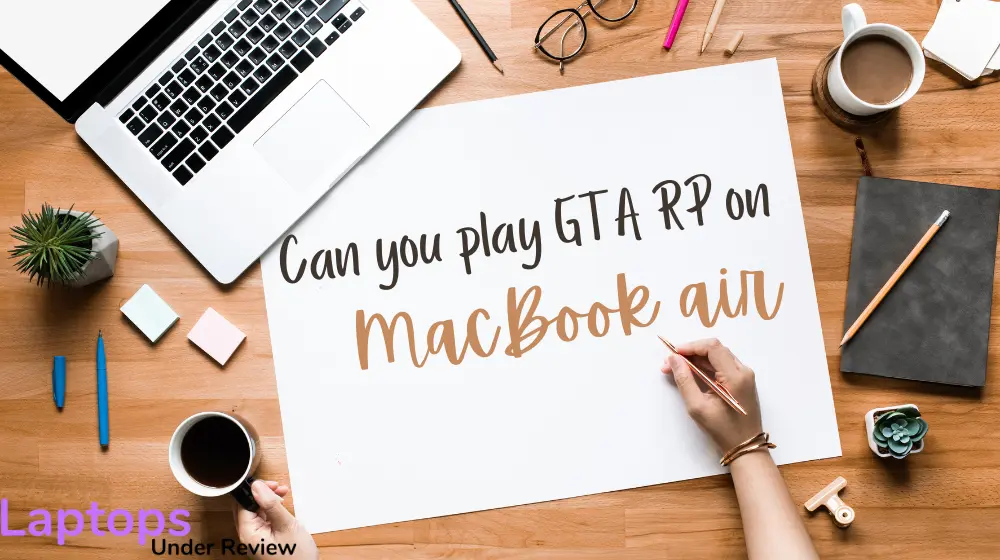
Does the Macbook Air run GTA RP?
GTA 5 RP is not made for the Mac version. But if I want to play GTA 5 RP then it is possible. The game mostly works on Windows 7, 8, 8.1 and 100. I can play it through by using Mac tricks. One way is to put a Window on a Mac by using Boot Camp. This helps us to use Windows on Intel and non-intel Macs.
After doing these tricks, I can play GTA 5 RP. And it should be okay. However, how well it works can change. Another way to play a game is cloud gaming or tools like CrossOver. There is another hack, Boostroid, through which we can play GTA 5 on Mac, even if our Macbook is not so powerful.
So, if you really want to play GTA 5 RP, even if it is not made for Mac. Then you could use these tricks to play GTA 5 RP on your Macbook Air.
How to download GTA 5 on Macbook Air?
Here are the steps to download GTA 5 on MacBook Air:
- First of all, I need to go to Boosteroid’s website and create an account or use a Google account.
- After I sign up, select a subscription plan by clicking the account name at the top-right. Provide payment details.
- Use the search bar to find “GTA 5,” then press “Install and Play.” Confirm if notified.
- And I Wait for the game to start.
- If required, I Log in to the Steam, Epic Games, or Rockstar account.
- Then locate the game in my library. Click “Play” to start in the browser.
- Search GTA 5 in the store and click “Get”.
- Create an Epic Games account if needed. Enable Two Factor Authentication in “Password and Security” after logging in.
- Confirm to receive a digital receipt.
- Select immediate or later download.
- For immediate download, I downloaded the Epic Games Launcher.
- Log in and start downloading through the launcher.
Conclusion:
In the end, GTA 5 RP is not made for Mac. But I can still enjoy it in many ways like Boot Camp, cloud gaming, or Boostroid. In short, we can enjoy the gaming world of GTA 5 RP if we have a Macbook Air. You can download and play these games according to the steps mentioned in the article. So, if you really want to play the game then these tricks could be very helpful for you. Even this game is not designed for Mac.
